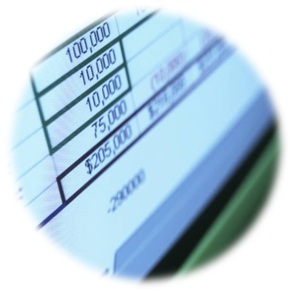 Excel is a great business tool! Although, it has many features the common user is unaware of, but could greatly benefit from!
Excel is a great business tool! Although, it has many features the common user is unaware of, but could greatly benefit from!
Here are a few tips on formatting that I use regularly;
- Table Formatting – Formatting your information as a table gives you added features such as; predesigned templates, filters, and easily adding rows or columns.
- To do this: Select the information in your spreadsheet. Navigate to the Home Ribbon, where you will find the ‘Format as Table’ button in the Styles Group. Choose your preferred style.
- Print on 1 Page – Adjusting your printing options to 1 page width is easily done and can make a huge difference in readability!
- To do this: Navigate to the Page Layout Ribbon, where you will find the ‘Scale to Fit’ group. In that group, you can choose how to alter how your spreadsheet prints widthwise or lengthwise by choosing the number of pages you wish to span.
- Hide Cells – Hiding confusing (or unnecessary) information can make your spreadsheets much more user-friendly! You can hide columns, rows, or even whole spreadsheets in a workbook.
- To do this: Right click on the column heading, row heading, or page tab that you would like to hide. From the shortcut menu, choose ‘Hide’.
- To unhide, simply right-click and choose ‘Unhide’.
We hope this helps make your next spreadsheet more user friendly!

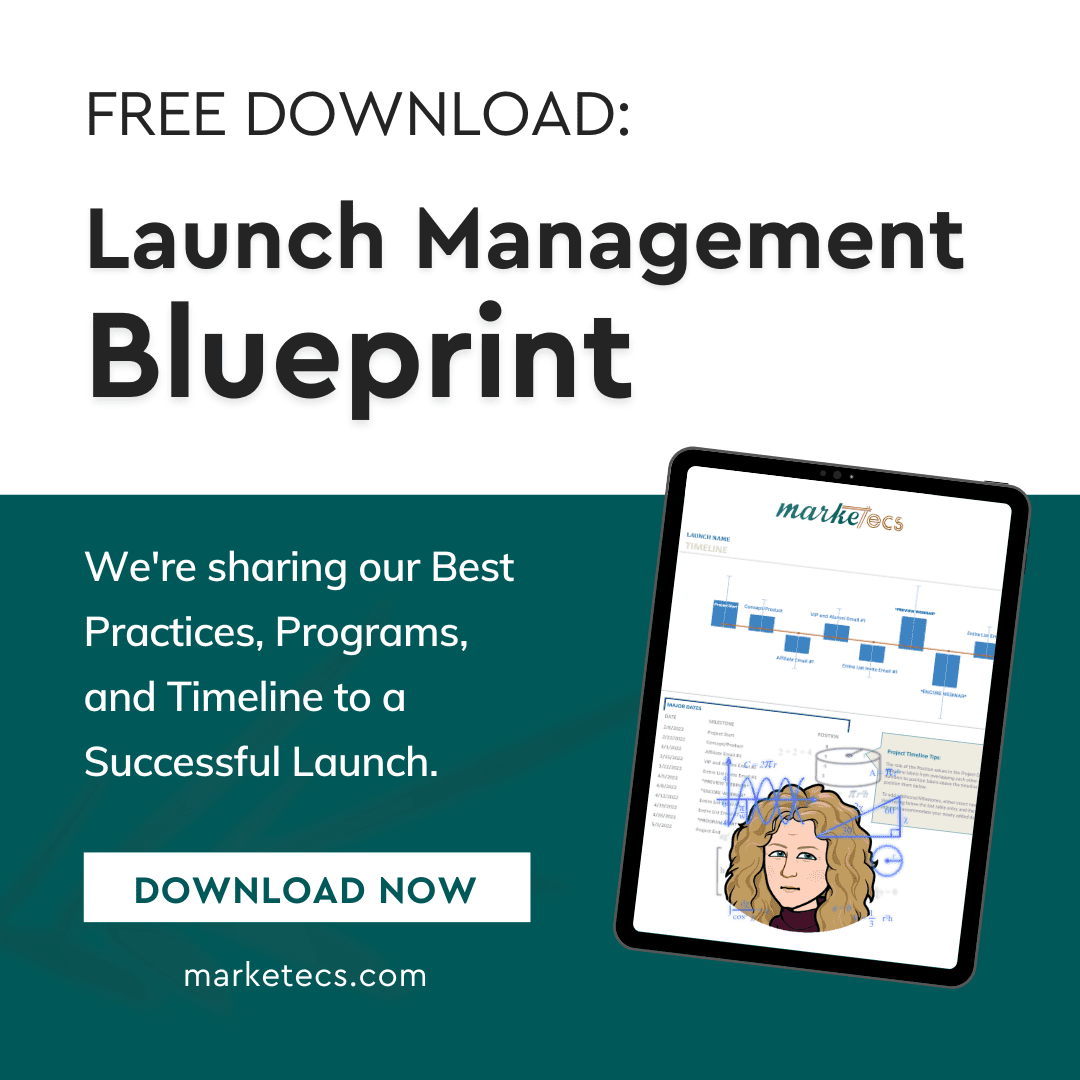
Comments
I can’t live without excel – especially for alphabetizing and adding columns of $! I’ll check these tips out too and someday learn how to input a formula 🙂
P.S. I made an excel folder to save the tips in.