Word Processing – more than book reports and letters. Word processing applications give us the combination of effective writing, graphics, and formatting with easy-to-use tools and editing options. The most popular word processing applications are Microsoft Word and WordPerfect, plus there is a list of free or open-source options available. And while anyone can write, not everyone can format effectively and efficiently. Here are some quick editing tips and tricks to increase readability;
- Watch margins – make your margins match through out your document. Scan your document to ensure that all text, including bullets and numbers, are aligned evenly.
- Examine fonts– Use all the same font type and size for similar content. Considering using serif fonts for your paragraphs and san-serif fonts for your headings to increase readability.
- Number pages – this makes it easier to find information in your document especially when printed.
- Bold headings – this gives a clear map of your content and draws your readers’ eye to topics of interest. This allows for better ‘scanning’ of your document if someone does not have time to read it in entirety.
- Bullets and numbers – again this helps with scanning by highlighting important items or lists. This is another great way to increase readability.
- Page breaks – these keep titles and text together, avoiding awkward breaks in your text and information.
- Hidden (nonprinting) characters – these will not print, but allow you to see what keys you have used. These can be extremely helpful when trying to format a document or see why formatting is not matching.
Formatting your document can be as important and time consuming as the writing and creating actual content. Microsoft Word makes it easy to format and edit your documents, including writing in APA or MLA formats. Being skilled in using these programs can save much time and frustration. Remember, improper formatting can be just as distracting and unprofessional as misspellings or improper grammar, so spend the time or get the help you need!
Have formatting or editing questions? Need help? Feel free to comment…

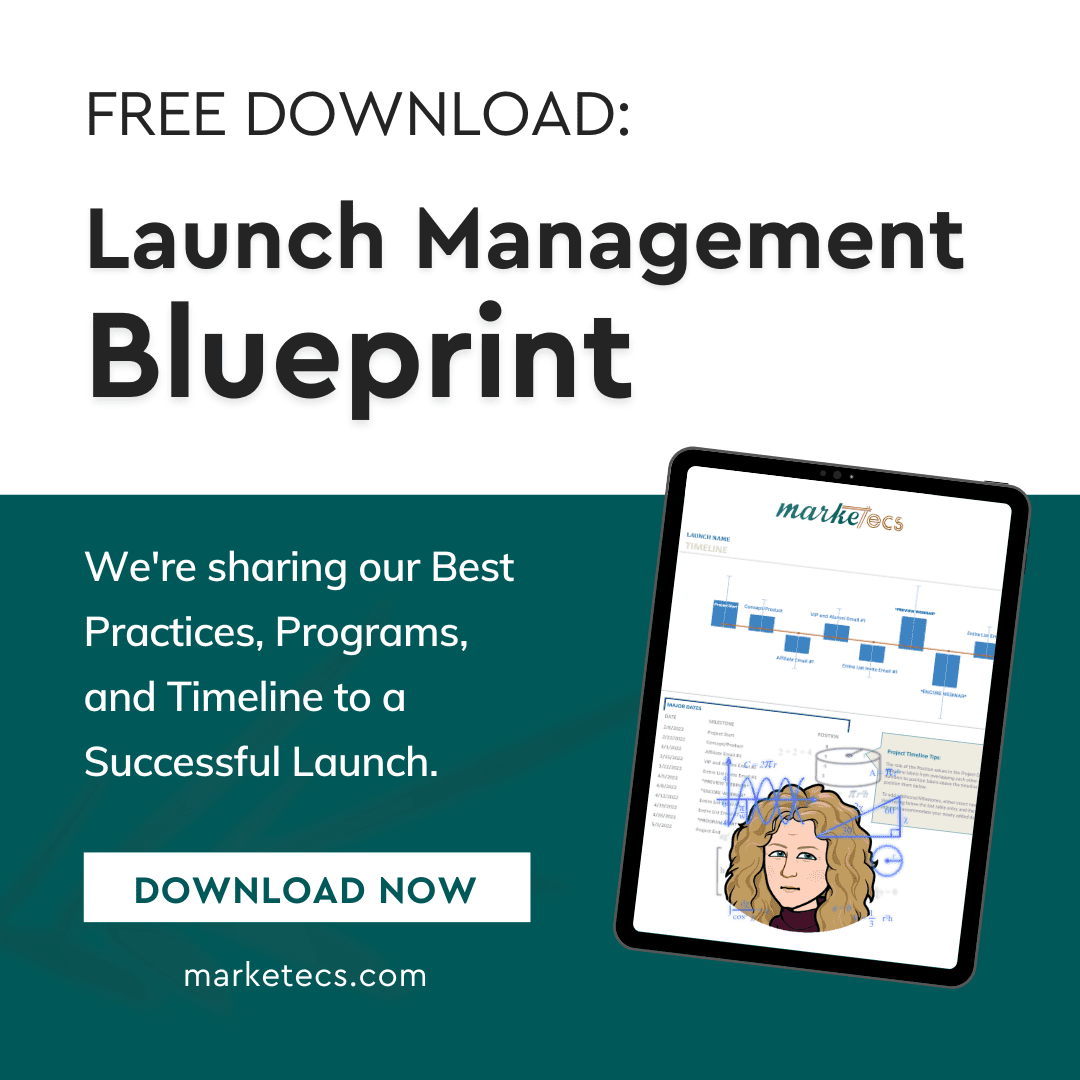
Comments
Good article on word processing details that go over many users head while creating a document. I get the feeling from the details that you may have been a public teacher at one time, right or wrong?
Thank you!
Yes, actually I teach Introduction to Computer Applications at a local community college. Basically 3 chapters of word processing, 3 chapters of spreadsheets, and 3 chapters of presentations.