If you want to increase your efficiency when using Microsoft Word (or any Microsoft software), try using some control! Use your control key to help perform routine tasks quickly and easily.
Here are the basic control key functions from A to Z:
Control + A = Select All
Control + B = Bold
Control + C = Copy
Control + D = Font Dialog Box
Control + E = Center Align
Control + F = Find
Control + G = Go To
Control + H = Replace
Control + I = Italicize
Control + J = Justify Align
Control + K = Insert Hyperlink
Control + L = Left Align
Control + M = Increase Indent
Control + N = New
Control + O = Open
Control + P = Print
Control + Q = Remove Paragraph Formatting
Control + R = Right Align
Control + S = Save
Control + T = Hanging Indent
Control + U = Underline
Control + V = Paste
Control + W = Close
Control + X = Cut
Control + Y = Redo
Control + Z = Undo
Here are some additional commands that can be performed quickly and easily using the control key in Microsoft Word:
Control + ] = Larger Text
Control + [ = Smaller Text
Control + = = Subscript
Control + * = Hidden Characters
Control + Enter = Page Break
Control + 0 = Add 12pt before a Paragraph
Control + 1 = Single Spacing
Control + 2 = Double Spacing
Control + 5 = 1.5 Spacing
Control + Delete = Delete Entire Word
Control + Home = Navigate to the top of a Document
Control + End = Navigate to the end of a Document
Need more tips & tricks? Please contact us for a personalized tutorial!


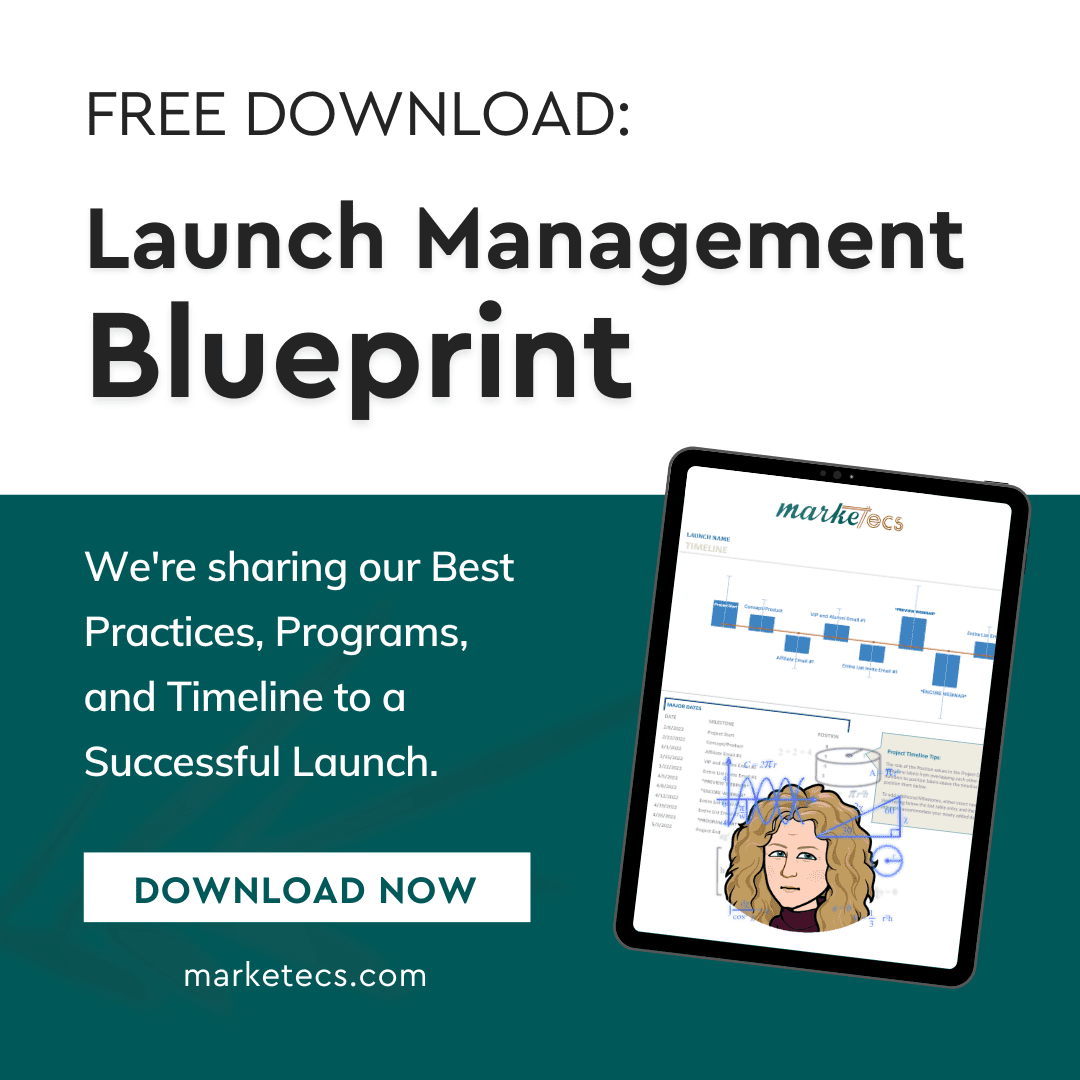
Comments
Pingback: Choosing the Suitable Small business Phone System | Mobile Phones
thanks for that
Thanks for posting this very helpful information; I happened to come to your blog just searching around the web. Please keep up the good work!