As you start building your blog, it’s important to include certain elements that will make your life easier and your blog easier to navigate in the long run.
The initial set-up and integration are very important. Your blog should be an integrated part of your website, not something that takes visitors away from your site. WordPress is an easy to use platform for ensuring integration and allowing you to organize and maintain both your site and your blog from one system.
Here’s a great article about Blogger vs. WordPress (it also includes information about the difference between WordPress.com and WordPress.org)
The key to a good blog is good content. Of course that content could be the best in the world, but if I can’t find it, then it’s useless to me. So, in order to start you blog off on the right foot you should plan your organizational strategy.
2 key pieces to consider when organizing your blog and your posts:
 Categories – creating and utilizing categories will inform visitors to your blog what your content is about, and organize it in a way that is easier to locate. Categories should be the main themes or content you write about. There are a few ways to think about categories making them easier to define. For example, they could be your areas of expertise, the chapters of your book, or the specialties you offer.
Categories – creating and utilizing categories will inform visitors to your blog what your content is about, and organize it in a way that is easier to locate. Categories should be the main themes or content you write about. There are a few ways to think about categories making them easier to define. For example, they could be your areas of expertise, the chapters of your book, or the specialties you offer.
Tags – tagging your posts with keywords is another way to organize your content. Tags will help readers find posts with similar content. Tagging allows you to be more specific about the content located in a particular post, and link it to other posts with the same content.
Next week we will discuss frequently asked blogging questions, including post frequency, post length, and content suggestions… so check back for more on blogging.
In the meantime, do you have any blogging questions or advice to share?
Image courtesy of FreeDigitalPhotos.net


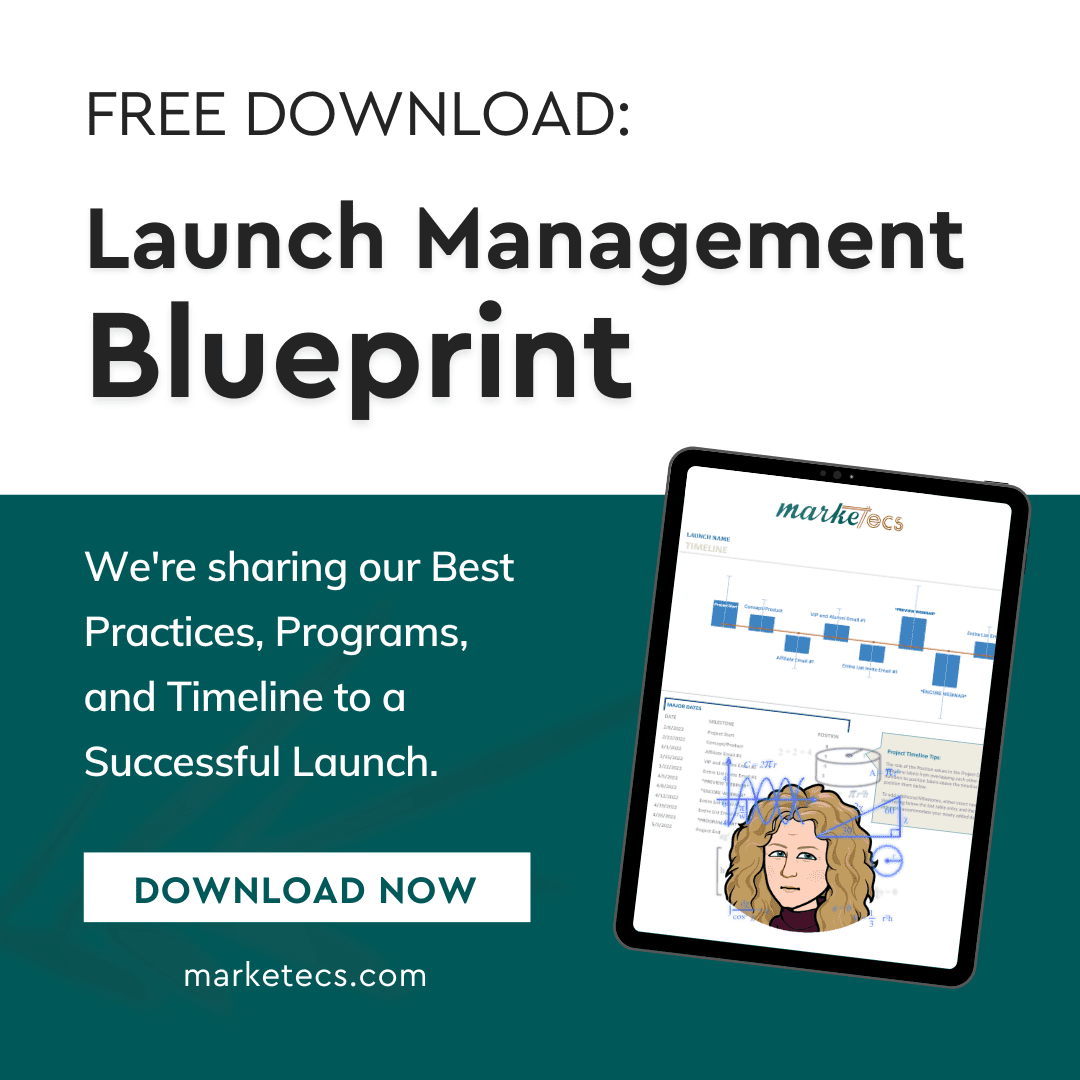
Comments
Thanks for the useful info Kathrine. I am currently trying to navigate inserting images into my WordPress blogs, so any info you can supply in this area would be so welcome!
Hi Pamina,
Images in WordPress.org are called ‘media’. So, when you are building your post, you want to use the ‘add media’ option to insert a picture. From there you can upload images from your computer. If you are using WordPress.com, they actually do use the term ‘pictures’ if you are creating a new post from your home screen. However, they use the term ‘media’ if you are adding a new post from the dashboard.
I hope that helps. Let me know if you had a more particular question.
Thanks for your comment.
Kathrine
Thank you Kathrine for linking to my blog post, very kind of you and delighted you found it helpful 🙂 Tehmina
You are very welcome! Thank you for the great content!
Pingback: Business Blogging FAQs | Strategic Office Support
Pingback: Blogging for Business; Why Blog? | Strategic Office Support