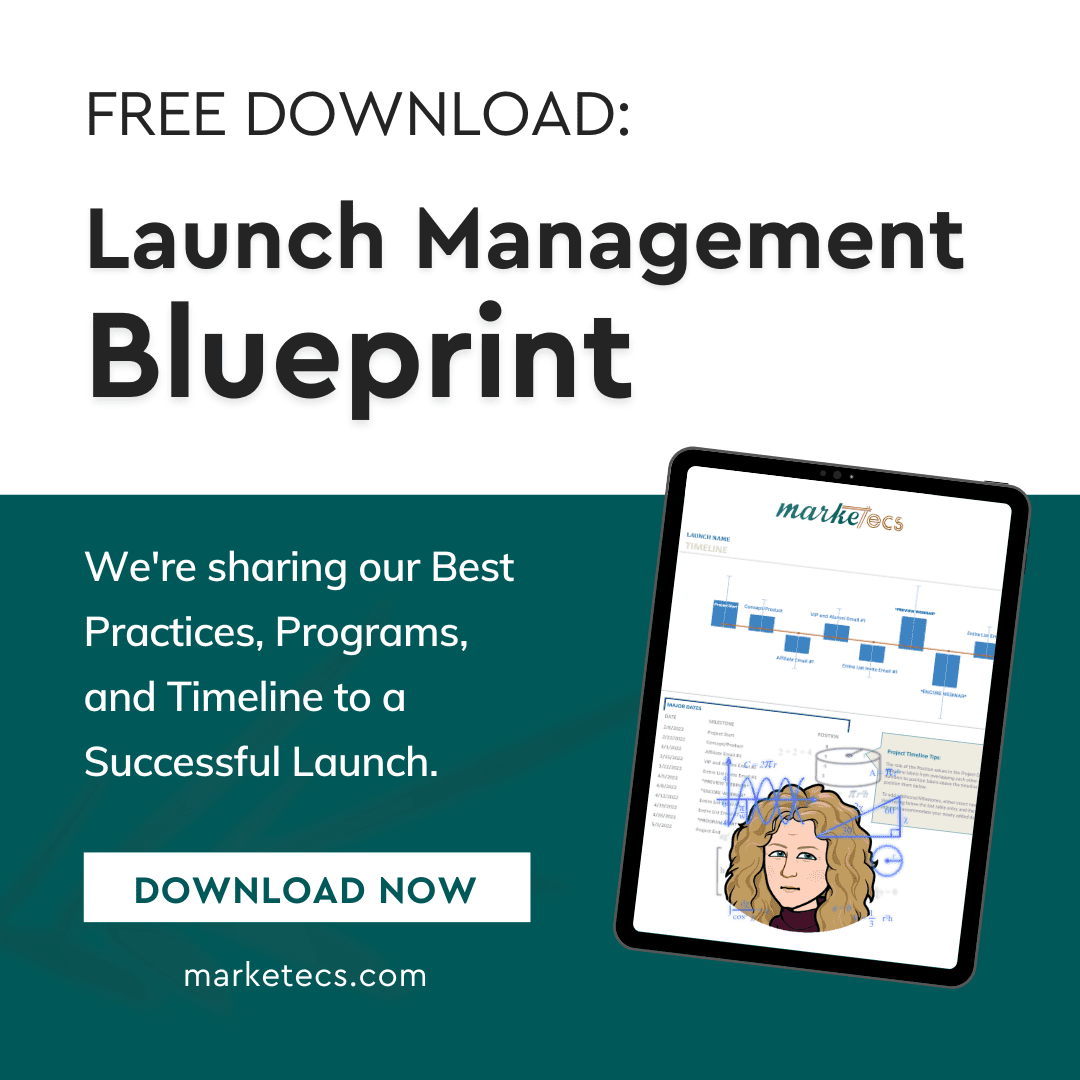Help! My website disappeared. What happened?
Help! My website disappeared. What happened?
That was the call we received recently from a long-time client.
Her website had vanished and understandably, she wanted an explanation.
Don’t Cancel Your Hosting Contract Without a Website Backup
The answer was simple: when her hosting company sent the usual renewal reminder, she didn’t realize that hosting was a must-have of owning a website.
So, she terminated the contract with her hosting company. And with that, her website was gone.
A hosting company “hosts” your website files on their network of servers – when you terminate your contract, you also lose access to whatever files were hosted on their servers, unless you’ve made proper backups.
In the end, there was nothing to do but have Marketecs rebuild the entire site from the ground up.
Website Backups Save Time & Money
Save yourself a lot of time, effort, and money by making backups part of your website maintenance routine. This way, if something like this ever happens to you, the outcome will be very much different.
It isn’t just the above scenario that might make a backup essential. Website hacking (which is increasingly more common), server or plugin conflicts, and even human error can destroy your site.
Backing up your website isn’t nearly as complicated as you might think. If it still feels overwhelming or you don’t have time to deal with the “tech stuff,” just give us a shout – we’re here to help.
Most professionals say not to rely solely on your hosting company for backups, but still, it’s important to know what your hosting company offers.
Know the Backup Policy at Your Hosting Company
 We’ve done some research so you don’t have to – here are links that detail more information for backup tools offered by several popular hosting companies:
We’ve done some research so you don’t have to – here are links that detail more information for backup tools offered by several popular hosting companies:
Each company and the scope of what they provide can vary greatly, so we really recommend exploring what backup options your specific hosting company offers.
For example, SiteGround and many other top hosting companies create daily backups which you can access for a set period, often 30 days. Yet others, like HostGator, are more limited. Here’s what HostGator says about their backup policy:
“HostGator’s automatic backup service runs once a week on a random day, and each run overwrites any previous backups. Only one week of backups is kept at a time. The terms of our backup policy vary depending on the type of hosting account.”
To be clear, if you end your contract but fail to obtain backups of all the files on your website, you will no longer have access to your website when the contract is officially terminated. This also means that your site will vanish from the world wide web – no visitors will be able to access it, nor will you.
Choose a WordPress Backup Plugin for Your Website

Once you’ve explored the backup options offered by your hosting company, the next smart step is to choose a WordPress backup plugin. Here are 3 popular WP backup plugins to consider:
- UpdraftPlus: one of the most popular, comprehensive backup plugins; used by millions of websites around the world. It’s highly rated, tested and updated often, and very easy to use.
- BackupBuddy: not as well-known as UpdraftPlus, used by 500K+ websites. This robust plugin can backup your entire WP installation, not just the database.
- Jetpack Backups: if you’re already using Jetpack, this paid option may be a smart choice. “Jetpack Backup work behind the scenes, so you don’t have to,” notes the company.
We’ll leave you with a quote from the UpdraftPlus website that sums up why backups are a must.
“Hacking, server crashes, dodgy updates or simple user error can ruin your WordPress site.”
Don’t be caught off guard – and don’t put off making those backups!
If you need help, that’s what we’re here for!
The Marketecs team can help you effortlessly make backups a regular part of your website routine, so you never have to worry about data loss.