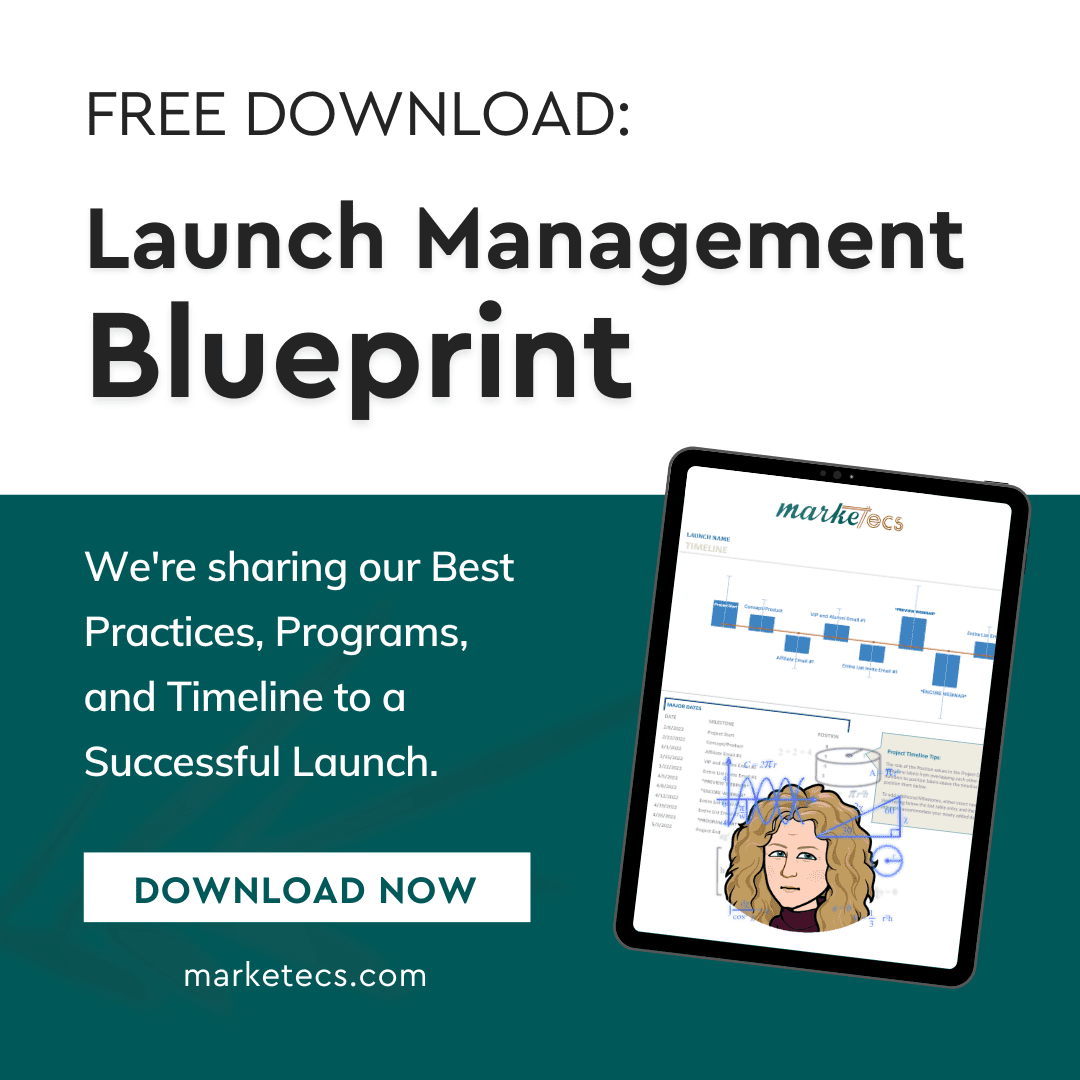In this article, we highlight:
- The proven benefits of video marketing
- 7 ideas to create an engaging video
- Simple video production tips
- The nuts & bolts of video creation
- Quick video editing steps
Stats say that 88% of marketers agree that video content is an important part of their marketing strategy.
Why might that be?
The Proven Benefits of Video Marketing
For starters, well-crafted video content can transform your marketing strategy and elevate your online presence through its countless benefits:
- Captivate your audience in ways text cannot
- Get your message across clearly & effectively
- Create a lasting impact and a deeper connection with followers
Videos have a unique ability to evoke emotions, cultivate trust, and drive conversions – like almost no other form of content can. In this blog post, we’ll delve into the steps involved in video marketing as we explore how it can take your brand to new heights.
Research shows video consumption is huge:
- Over 85% of internet users watch online videos each month
- 91% of people prefer online video content over other forms of content from brands
- An average person spends about 100 minutes per day watching online videos
7 Ideas to Create an Engaging Video for Marketing Purposes
The first step in creating a quality video is: topic and content. Stuck on what to focus on? Try our 7 favorite ideas:
- How-To & Instructional Videos, which educate your audience by showing how to use whatever you’re offering. Bonus benefit: not only is this informative and helpful to your viewers, it can also establish you as an industry authority.
Plus, how-to videos are wildly popular on YouTube.
- Customer Testimonials, a highly effective strategy to build trust and brand credibility. After all, what’s a better way to prove to others you’re the real deal than to let your happy clients and raving fan customers share their experiences?
- Behind the Scenes peeks that share insider secrets, lift the curtain on your unique company culture, etc. You could show employee interviews, fun tours of your office, glimpses into team-building or other social activities.
- Product Demonstrations that showcase the top features and benefits that your products or services offer. Use this as a method to show others what sets you apart from the competition – in other words, how will you (or your product) help them?
- Live Q&A Sessions, because… who doesn’t love a good Q&A? If you’re looking to amp up audience engagement, look no further than this video marketing strategy. In real-time, your audience can interact with you and get their burning questions answered.
- Event Coverage to keep your audience in the loop. Company event? Trade show? Conference? Big announcement? Broadcast the best highlights and key moments in an event coverage video – it’s a great way to generate enthusiasm and extend your reach.
- Expert Interviews, a top method to team up with other industry experts or popular influencers in your field. This type of video is a powerful content marketing strategy that can connect you with a new or wider audience, and even position you as a thought leader. This is also a very popular format for podcasting.
Lights, Camera, ACTION: Simple Production Tips 
Now it’s time to put your video content plan into action! Follow these simple suggestions to ensure smooth sailing:
- Plan for where you will share your video. For instance, consider vertical vs horizontal positioning…or position yourself to be able to crop for both orientations.
- Decide if you will add an intro/outro, such as branding and music. Note: we recommend no intro (or an extremely brief intro) when publishing videos or clips on social.
- What about CTAs? Will you include them, and if so, at what point in the video are they most impactful?
- If you make any mistakes or need to start over, be sure to keep time stamps for easier editing – another option is to clap, or pause, these can help you find the areas that need editing easier later on.
- Also note time stamps for video snippets to use on social, IG stories, YouTube shorts, etc…
- If you’re not sure about certain sections, such as CTAs, pitches, intros, and outros, record multiple options that you can review later.
- Be sure to verify the length your video should be when sharing on social – most platforms support between 30-60 seconds.
The Nuts & Bolts of Video Creation
1) Lighting: Use a good, even light source – we suggest you avoid natural light due to the inconsistency and unpredictability.
2) Sound: Pay attention to background noise, avoid echo, and stay consistent as much as possible. It can seem like a fun idea to record outdoors, but the sights and sounds can prove difficult in the editing phase.
3) Recording Software: Choose wisely! Here are some options:
- Zoom can be a decent choice because it’s easy to use and readily available, but it’s not the best video quality unless you turn on HD (which become really large files).
- Your Smartphone may work… for instance, it’s fine for an IG story of the week, but we may not recommend this option for a high-ticket sales pitch.
- Vimeo is the trusted platform of 287 million creatives, entrepreneurs and businesses that says they’ll help you do more with video and transform the way you do business.
- Loom is a popular free online screen recording tool with advanced video editing and video storage capability, and is trusted by over 21 million people.
- Camtasia is a popular video editing software for Windows & Mac, used by 39 million+ creators, according to the company. You can also record your videos while in the software.
- Vidyard is another online video platform for business which helps “increase leads, accelerate your pipeline and delight your customers…”
- Note: multiple camera angles can add to the production process – both in presentation and in the cost/time invested in editing.
Quick Editing Steps
- Audio – reduce background noise, equalize, speed adjustments
- Video – stabilizing, color adjustments, speed adjustments
- Clean-up long pauses, goofs, etc.
- Add intro/outro/CTAs if desired
- Add in any still images, slides, etc.
- Integrate any text or callouts
- Add transitions
- Choose snippets for social sharing
Editing Software:
- iMovie is a free, well-liked video editing application from Apple for the Mac, iPhone, and iPad.
- Camtasia lets you record and edit your videos, on both Windows & Mac devices.
- Adobe is another great choice. They also offer a free online video editor.
- Final Cut Pro lets Mac users import, edit, and process footage, and output it to a wide variety of formats.
What will it cost you?
You’re probably wondering how much it costs to create a video. That depends. Your investment will vary based on factors like the intended purpose and frequency of the videos. In other words, the price will be a lot different to create a single, quick video versus an entire series.
How long does it take?
Plan on shooting a video and then taking 10x longer editing it so it’s suitable for all its various uses. Plus, you should try to create at least 3 versions (likely multiple lengths, too) AND snippets (we suggest 5+).
Whew, that was a lot, right?! If it all seems a bit overwhelming, no worries! We’re here to help.
Schedule a complimentary consultation today so we can understand your needs and advise how to make video marketing work for your unique business: https://www.marketecs.com/schedule/