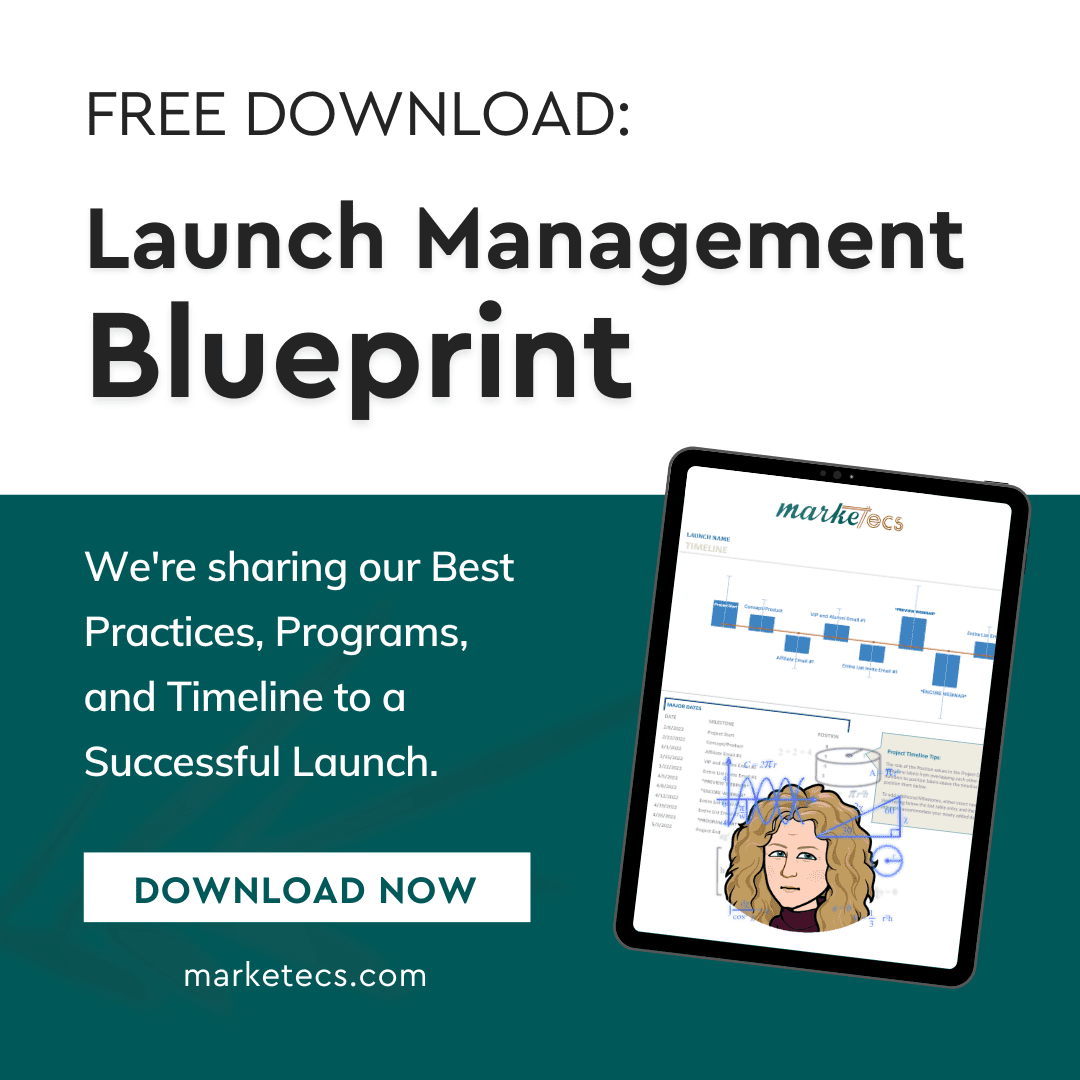Welcome to our series on email marketing automation campaigns! Our goal is to help you understand the top 4 automations business owners should have set-up in their email marketing and CRM platform.
If you missed the beginning of our series, start here:
Elevate and Automate Your Contact Form
Don’t Underestimate Your Newsletter Opt-In
Today’s topic: fully automating your scheduling process!
In this article, we’ll cover:
- The joy (and pain) of scheduling meetings
- Our ‘Gatekeeper’ automated scheduling campaign
- How an automated scheduling campaign works
- Helpful tips to increase success
There Must be an Easier Way to Schedule Meetings
As any business owner knows, scheduling and managing appointments can be a necessary evil. All that back and forth to find the “perfect” time, only to have it fall through? Ugh.
Late arrivals. No shows. Miscommunications. Calendars that don’t sync – and all the other joys of scheduling. Fortunately, there is an easier way.
The Automated Gatekeeper – Email Marketing & Scheduling Campaign
Our most recommended automation software programs often revolve around scheduling and email marketing. This campaign integrates the two. We call it our ‘gatekeeper.’
The biggest benefit of automated scheduling programs? Increasing efficiency! They:
- Take the back and forth out of appointment scheduling
- Reduce the margin of error in double booking
- Eliminate the hassle of having to figure out time zones
The biggest benefit of automated email communications? Increasing efficiency, consistency, and effectiveness! They:
- Consistently respond in a timely manner
- Have already been planned with an effective end goal in mind
- Provide details and analytics on contact behavior
- And even pre-qualify leads!
As you’ve probably learned though, opening your calendar to just anyone has its risks. Your time is valuable and the last thing you want is to have meaningless appointments taking up your valuable space and time.
The brilliance of our scheduling gatekeeper is that you get to keep your calendar automation software while also pre-authorizing who gets access to it.
The Gatekeeper Scheduling Campaign Explained
Here’s what you need:
- Inquiry Form
- Scheduling Access & Intake
- Marketing Permission
- Segmentation
- Follow-up
- Goal
Here’s how it works:
- An inquiry form is created that collects the name, email, list segmentation data, a qualifying question, and marketing permission.
- That form is then embedded on a page on your website.
- When a website visitor completes the form, that data is also transferred to your email marketing and CRM software.
- Automations in your marketing software immediately re-direct the visitor to a confirmation page and sends them a confirmation email.
- You’re notified of a new scheduling inquiry. Note that this does not yet mean you have an appointment.
Next…
- Your automation software then uses the qualifying question data from the inquiry form to determine if this contact is a good candidate for access to your calendar.
- If the contact does meet the criteria, they are sent a follow-up message with links and next steps to schedule an appointment.
- However, if the contact does not meet the criteria, then they are sent a kind response that typically includes some valuable next steps.
For those approved for scheduling access, they can be sent reminders if they do not schedule right away. We recommend that you establish a scheduling goal for your follow-up so once that goal is reached, the automation is triggered to stop sending further reminder messages.
Just like the other automation examples we’ve previously covered, your software will also segment the new contact according to the data collected. This then enables you to send customized email messages and add them to your newsletter list.
Marketecs Engine, the All-In-One Automation Platform
Did you know? We offer a software solution for marketing automation – Marketecs Engine! Our platform is an online CRM & automation software – take the hassle out of scheduling with our unlimited appointments.
Marketecs has been offering marketing automation support since 2009, using all the major platforms, which means our experts can help answer any questions you may have.
Learn more about Marketecs Engine or contact us to schedule a consultation and discuss your options.