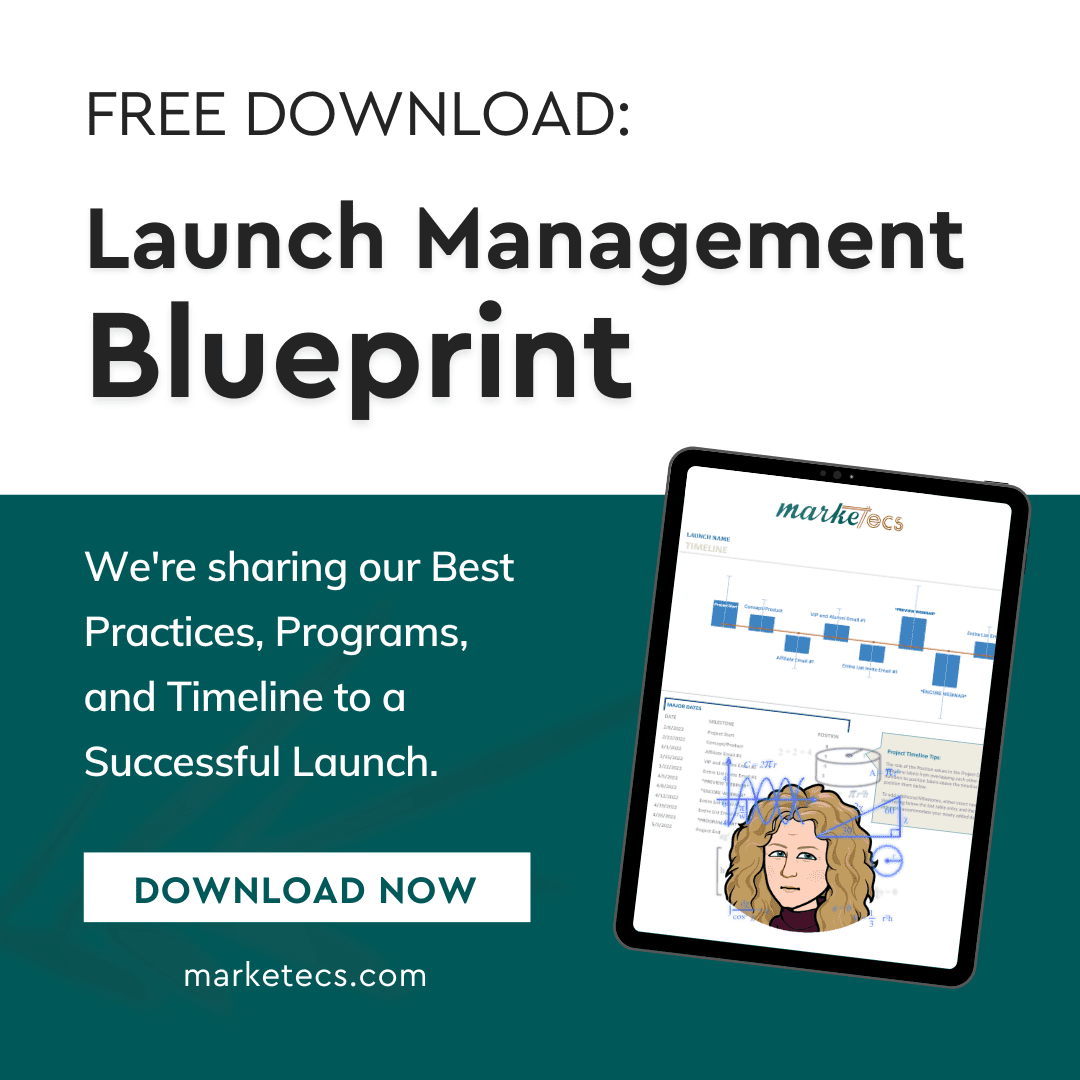The ability to get in front of a crowed and captivate them is certainly an ART! There is so much that goes into a good presentation. There’s the ability to articulate, the physical appearance of the presenter, the setting of the venue, the content of what’s being presented, and the visuals being utilized. While majority of attendees are ‘visual learners’, we often place too much emphasis on the visuals of our presentation.
Here are a few things to consider when creating and using a PowerPoint or any other slide presentation;
Include;
- A title slide – Show your audience who you are as you are telling them. This gives them the correct spelling of your name and company.
- An outline slide – This is a basic agenda of what is to be covered, it sets the expectations of your presentation early.
- Pictures and graphics – You’re creating a visual, so make it interesting, use images that correlate with the topics being covered.
- Bulleted lists – Organize your topics into short bulleted lists. Avoid paragraphs of text.
- Summary page – Finalize your presentation with a wrap-up slide and be sure to include you contact information at the end.
Avoid;
- Reading your slides – Your audience can read (generally), they do not need you to read the slides to them. Your slides should only be outlines of what you are covering.
- Alternating slide transitions – Don’t make your slide transitions so crazy that they take away from your presentation. Keep it simple, consistent, and professional.
- Clip Art images – Don’t use standard clip art just because it’s there, it will make you look generic. Find and use images that are unique and meaningful to your topics.
- Make it readable – Make sure that you use a font style, color, and size that the person in the back row can read easily.
Remember, a PowerPoint presentation is simply a fancy poster board; YOU are still giving the presentation!
If you have any examples or additional suggestions to add, please feel free to comment.