By now, most people have heard about WordPress. However, not everyone understands that there are two versions of WordPress or knows what the is difference is between the two. So, we’re going to try to simplify it for you.
The differences between WordPress.com and WordPress.org could be seen as a growth progression into blogging and building a website. However, you can start at any stage.
Stage 1
WordPress.com offers easy set-up and an introduction into the world of WordPress. You can create a free account using a WordPress domain (i.e. www.yourbusiness.wordpress.com) and start blogging immediately. You can even add additional pages and create an entire website using this free account and domain. This makes it a great place to start testing the waters.
The downfalls of this free WordPress site are the generic domain and the chance of advertisements appearing on your site.
Stage 2
When you’ve outgrown the free domain, and want to take your site to the next level, WordPress offers a package starting at $25 per year which allows you to customize your domain (i.e. www.yourbusiness.com) and you keep using the WordPress.com platform you’ve grown accustom to. They also offer a variety of additional upgrades, such as design customization ($30/yr), redirects ($13/yr), space upgrades (10GB for $20/yr), advertisement removal ($30/yr), Video Press ($60/yr).
WordPress.com Premium is the $99 per year package that offers the most upgraded options for the least cost.
Stage 3
When you want to further customize your site with design elements, membership databases, and other progressively complicated features, it’s usually time to make the switch to WordPress.org.
WordPress.org requires you to purchase your domain and hosting through a 3rd party, such as Site Ground, then install a WordPress application to your hosting account. This has become so popular that most hosting sites offer very simple and easy to follow steps to help you accomplish this process.
Once installed, you would use a link such as www.yourbusiness.com/wp-admin to access the dashboard and ‘back end’ of your website.
Even with WordPress.org, there are a variety of free themes and plugins to choose from, still making WordPress very affordable. The nice thing here is that if you’ve been using WordPress.com, everything will look very familiar to you, plus you will be able to import all your WordPress.com activity.
Stage 4
Some added benefits of WordPress.org are the variety of themes, plugins, widgets, and other ways to create a truly customized website. In addition, you now have a hosting company with whom you can establish site security, backups, email accounts, and a variety of other services.
And, as you grow and need to add more functions, features, and customization to your site, WordPress.org has the ability to grow with you. Because WordPress.org is an open source platform, there really is an endless amount of changes that can be made by using custom coding and utilizing themes or plugins that have been created by others.
To recap, here is a quick breakdown of the WordPress progression in terms of customization, functionality, and complexity:
 WordPress.com with a free domain and hosting
WordPress.com with a free domain and hosting- WordPress.com Premium for $99/year ($25/yr gets you custom domain)
- WordPress.org with a hosting company such as Site Ground and a free theme
- WordPress.org with a custom or premium theme and added plugins
Now, nothing says you can’t just start with a WordPress.org account; but many ‘DIY’ types might not be ready for all the options available. Hosting is a considerable expense for new businesses, making WordPress.com a great option to get you started, and to allow you to eventually improve and scale your site when you’re ready.
Future posts in this series will focus more on the functionality and options of WordPress.org, such as themes, plugins, and widgets.
Feel free to leave a comment with any of your own experiences or questions concerning WordPress.
This series includes insights from both Kathrine Farris, owner of Marketecs, and Kathy Fisher, website development and design specialist.


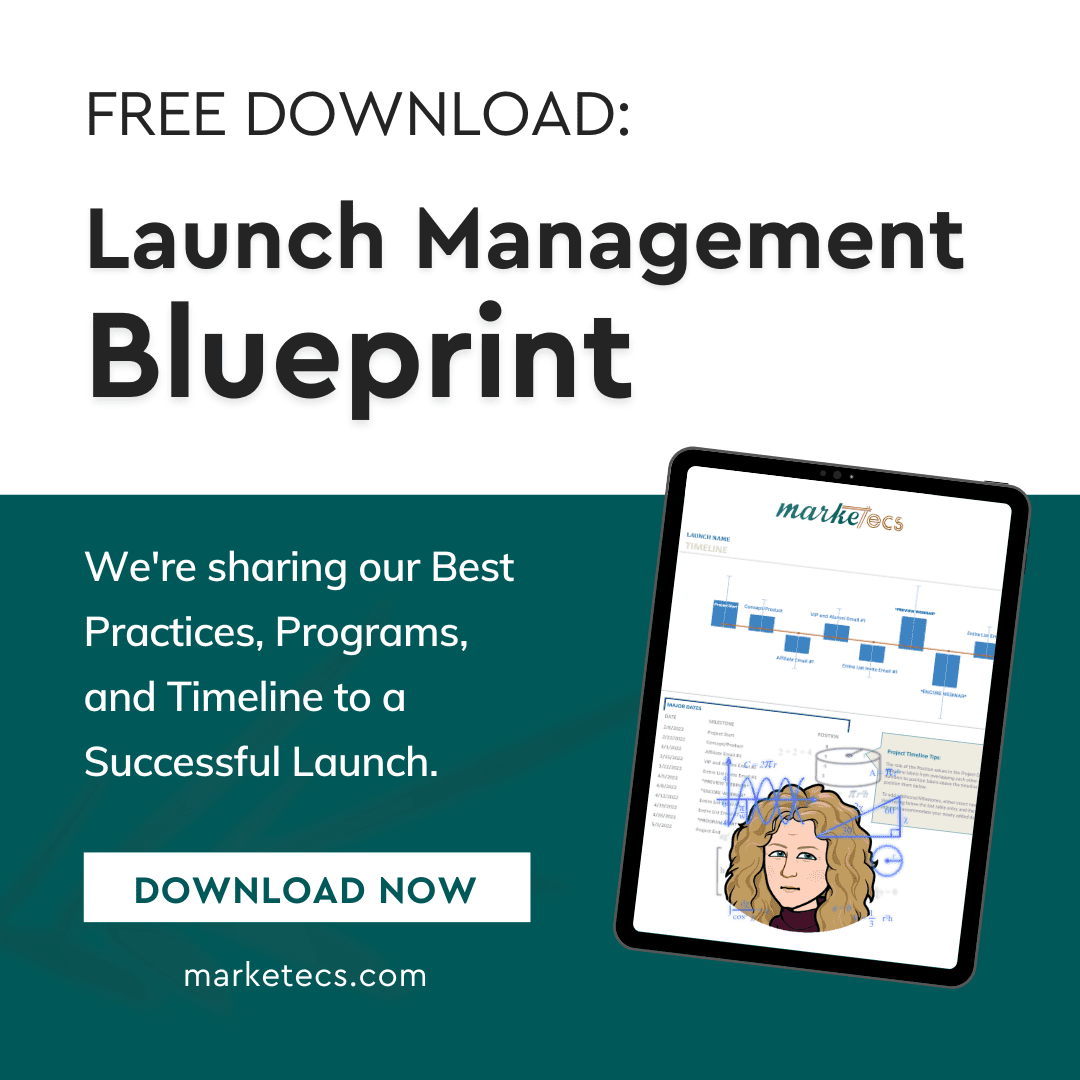
Comments
This is a great overview of the options WordPress gives you. I’ve been using WP since 2006 and I’ve used both free and self-hosted versions. The nice thing is that there’s a good option for anyone, whether you are just starting out or running a million dollar business!
So no plug-ins with a wordpress.com account? None at all? :/
That is correct. Here’s an article that explains what is already included on WP.com http://en.support.wordpress.com/plugins/
Thanks for the comment.