Next in our WordPress series, we’re tackling plugins.
Think of WordPress plugins as ‘apps’. If you have a smart phone, then you know there are a variety of apps out there you can download. They are all created by different people or developers, some are free and some are not; and some are much more useful than others.
Plugins are essentially the same thing as an app that provides added functionality or services to your WordPress website. Plugins are only available on WordPress.org, not WordPress.com. For more on the difference between the two, see our recent .com vs. .org post.
So, if you have a problem with your site, there might be a plugin that will fix it (there’s an app for that). The tough part can be finding the right plugin for your needs.
Here is a list of WordPress plugins we recommend:
- SEO by Yoast – easy SEO assistance for each page and post + site map
- Wishlist Member – membership
- Jetpack – a variety of features, one of the best being the statistics
- Akismet – anti spam filter, drastically reduces the number of spam comments you receive
- Brute Protect – protects against traditional brute force attacks and distributed attacks that use multiple servers and IP addresses.
- CommentLuv – links to the last blog post a commenter published, providing cross promotion
- Shareaholic – sharing buttons and options
- Back Up Buddy – automatically creates a back-up of your site
- Google Fonts – some themes (such as Striking) come pre-built with Google Fonts; however, if yours does not, there’s a plugin for that.
- Gravity Forms – customized forms
- Duplicate Post – quickly clone and duplicate posts and pages
- Loginizer – login user security
- Wordfence – security
- WPBakery Visual Composer – drag and drop visual builder
- WP Super Cache – super fast website cashe
You access plugins via the plugins area of the WordPress dashboard. They must be installed either by searching or uploading, and then activated. Once activated, some have options that must be set, and they should be updated regularly.
Of course, plugins are only as good as their developers and can become out dated if the developers do not keep up with them. So, you should always take a look at ratings and number of downloads, then try to search online for any feedback or recommendation.
Here are a few forums and sites where you can ask questions about plugins and get additional recommendations:
- WordPress.org forum on plugins and hacks
- LinkedIn and MeetUp both have some great groups dedicated to WordPress sharing and support
- Chris Lema’s blog – ideas and suggestions not only about WP but about running a business in general
Feel free to leave a comment with any of your own experiences or questions concerning WordPress Plugins, we’re always looking for great new options.
This series includes insights from both Kathrine Farris, owner of Marketecs, and Kathy Fisher, a team member specializing in website development and design.



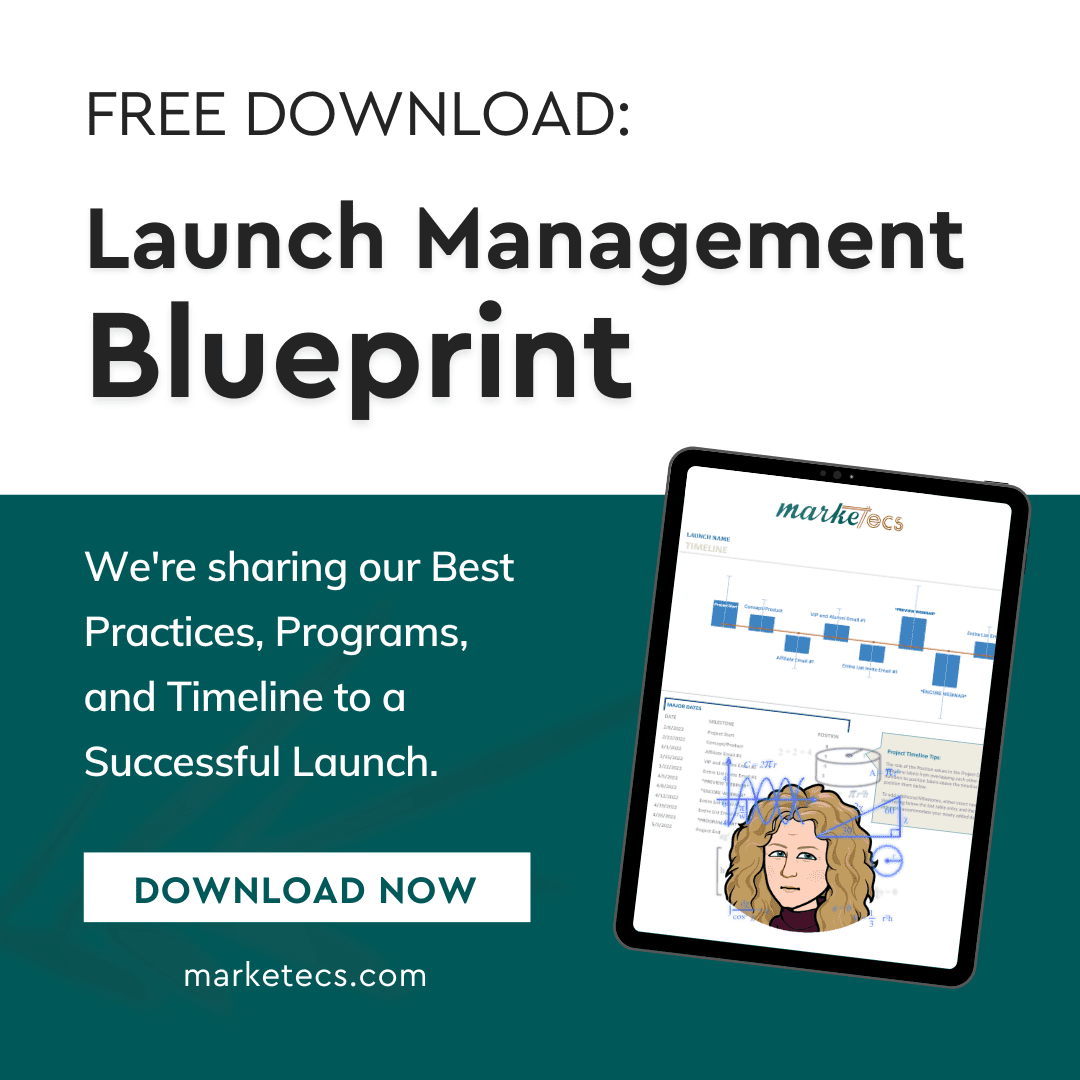
Comments
Definitely a must have plugin – Magic Backgrounds 😉
The main (and the magic) thing about the Magic Backgrounds plugin from Markessence is that once installed you will have automatically season dependent backgrounds for your website. The plugin will know when it is Spring, Summer, Autumn or Winter and it will display the proper background.
Check it out at http://markessence.com/blog/demo/wordpress-magic-backgrounds/
Thanks for the comment! Looks like a useful Plugin!
thanks for sharing……have of the plugins you have listed is a must have….i find akismet the most useful plugin