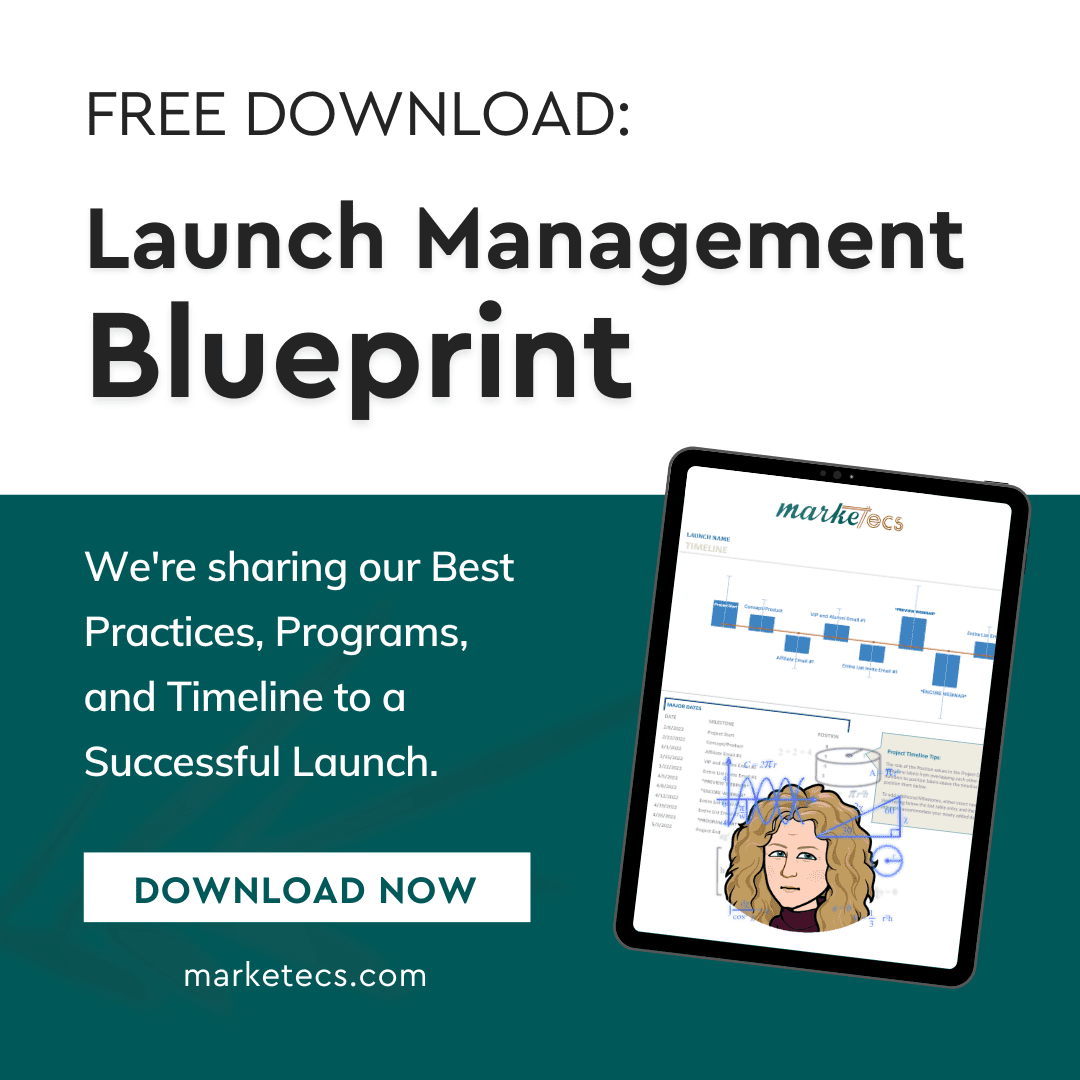Next on our WordPress series agenda are widgets.
Widgets are blocks of information and functionality which you can add to your site. Everyone can have different widgets based on the theme and plugins they have installed.
Majority of the time, widgets show up as content in the sidebar and/or footer; however, some themes also use widgets to display information on your home page and even in the header.
Widgets are accessible on both WordPress.com and WordPress.org. For more on the difference between the two, see our recent .com vs. .org post.
Commonly used WordPress widgets include:
- Site Search
- Recent Post
- Recent Comments
- Twitter Feed
- Facebook Feed
- Author Bio
- Archives
- Tag Cloud
- Category List
- Custom HTML or Text
You access widgets via the widgets area found in the appearance section of the WordPress dashboard. There is a list of options in the center, and these are meant to ‘drag and drop’ into the area where you wish them to appear on the right.
Here’s an article that talks more about how to install and use WordPress Widgets.
Feel free to leave a comment with any of your own experiences or questions concerning WordPress Widgets, we’re always looking for new options and uses.
This series includes insights from both Kathrine Farris, owner of Marketecs, and Kathy Fisher, a team member specializing in website development and design.